This is where the idea for this project came about. I'm going to try to put a new desktopbackground online for every month, preferrably with a pictures shot the month before.
Sure, since it's almost February, this project didn't really get a good start, but hopefully the next 11 months I'll do better.
Technical info:
for ideal size, you should know what resolution your screen has. To find out what resolution your monitor has in windows XP, you go to your desktop, right-click it. Then click "properties". Then go to the last tab. You should see a slider, and your screen resolution is right underneath it.
In het Nederlands:
om te weten welke resolutie je scherm heeft, rechtsklik op je bureaublad, klik op "eigenschappen", en dan op da tab "instellingen". Daar zie je een schuiver met daaronder je schermresolutie.
I don't have Vista, so I don't know if it's the same or not, maybe someone with vista can check for me.
anyway, on to the pictures:
here's a small version, so you know what it sort of looks like:

To get the fullsize backgrounds:
(righ-click the link, then "save as")
1280*800px (this will work for most 15" widescreen laptops)
1680*1050px (for larger widescreen monitors)
1280*1024px (for larger 4:3 monitors)
1024*768px (will work on most older 4:3 monitors)
There's countless other resolutions out there, and I'm not gonna make all of them if nobody wants it. So check what resolution you have, and post a comment to request a custom resolution.
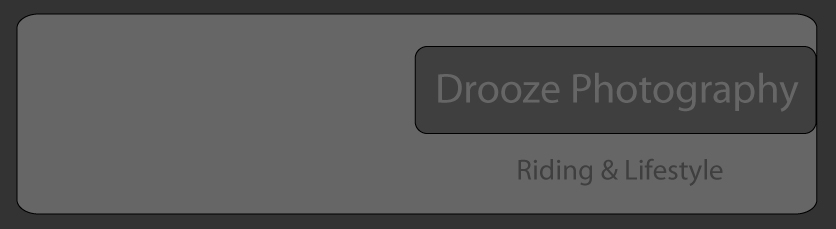
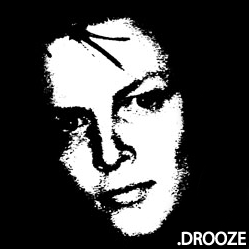

vista is the same as, xp
ReplyDeletegot your january background and works fine,
cannot wait for february